
Table of Contents
Why App Development Is Growing in Nepal
In 2025, Nepal’s digital ecosystem is booming. From ride-hailing to food delivery to local e-commerce, mobile apps are:
- Powering startups
- Helping businesses sell online
- Reaching rural areas where websites don’t
- Creating jobs for developers and freelancers
- Enabling global freelancing and remote jobs
Everyone from students to NGOs wants their own app—but not everyone can afford one. That’s where free app development comes in.
Can You Really Build an App for Free in Nepal?
Yes, but with conditions.You can develop apps for free if:
- You use open-source or no-code platforms
- You use free tiers of Firebase, Supabase, or backend services
- You publish on free developer programs (like GitHub Student)
- You do DIY design and testing
| Component | Free Option | Notes |
|---|---|---|
| Frontend | Flutter, React Native, MIT App Inventor | 100% free |
| Backend | Firebase, Supabase, Google Sheets | Free tier only |
| Design | Figma, Canva, Penpot | Free version available |
| Hosting | GitHub Pages (web), Firebase Hosting (mobile/web) | Free with limits |
| Publishing | Google Play Console ($25 one-time) | Not free, but low-cost |
Top Free App Development Tools
| Tool | Type | Best For |
|---|---|---|
| Flutter | Code-based | Cross-platform apps (iOS + Android) |
| MIT App Inventor | No-code | Education, quick MVPs |
| Kodular | Drag-drop | Ad-based monetized apps |
| Thunkable | Hybrid | Business prototypes |
| Android Studio | Code-based | Full native Android apps |
| React Native | Code-based | Tech startups & freelance projects |
Step-by-Step Guide to Create a Free App
Let’s say you want to create a “To-Do App” using MIT App Inventor:
- Sign up at appinventor.mit.edu
- Start a new project
- Drag UI elements: input, button, list viewer
- Add logic: on click → add item → show in list
- Export APK and test on your Android device
- Share via QR code or upload to Play Store
You can do this in 2–3 hours with zero cost.
Best No-Code Platforms for Free App Development
| Platform | Features | Limitations |
|---|---|---|
| Thunkable | Drag-drop + real-time preview | Limited exports on free plan |
| Glide | Build from Google Sheets | No offline support |
| Kodular | Monetize with ads | Export limitations |
| Adalo | Native apps + database | Branding on free apps |
| AppGyver | Powerful UI builder | Steeper learning curve |
Ideal for non-coders, NGOs, students, and small businesses.
How Students Can Build Free Apps
Students in Nepal can use:
- GitHub Student Pack
- Free Firebase Spark Plan (no credit card)
- Canva, Penpot, Figma for app design
- MIT App Inventor for computer science learning
Plus, local hackathons and bootcamps like Girls in Tech Nepal or Nepal Developers Group offer free workshops.
Free Hosting and Backend Solutions
Backend is where your app stores data. Free options:
| Service | Limit | Notes |
|---|---|---|
| Firebase (Google) | 50K reads/day | Ideal for auth + NoSQL DB |
| Supabase | 500MB storage | PostgreSQL-based |
| Backendless | 1M API calls/month | Great for logic + APIs |
| Google Sheets | Unlimited | Hacky, but it works! |
For static web apps, use Netlify or GitHub Pages free.
Limitations of Free App Builders
What you get:
- No-code/low-code access
- Free export (sometimes)
- Learning opportunity
- Testable prototype
What you miss:
- Push notifications
- API rate limits
- Limited UI customization
- Paid branding (unless you upgrade)
- App store publishing limitations
If you're serious about scaling, prepare to upgrade.
How to Publish Your Free App on Play Store
To publish on the Play Store:
- Create a Google Developer account ($25 one-time)
- Prepare your APK or AAB file
- Create assets: app icon, screenshots, description
- Submit and wait for approval (takes 1–3 days)
- Note: Publishing is NOT free, but very affordable.
Monetization Options for Free Apps
Even free apps can make money!
- Google AdMob (ads)
- In-app purchases
- Paid messaging or features
- Affiliate links or referral programs
- Freemium model with upgrade CTA
- Lead generation (for consulting, freelancing, tutoring)
Platforms like Kodular and Adalo have built-in monetization.
FAQs
1. Can I really build an app without any money?
Yes, using tools like MIT App Inventor, Flutter, and Firebase’s free tier.
2. Can I publish on Play Store for free?
No, Google charges a one-time $25 fee. It's the only mandatory cost.
3. Which is the easiest tool for non-coders?
MIT App Inventor or Glide. You can make apps using drag-and-drop.
4. Can I make apps for my school or NGO?
Absolutely. Use free tools to showcase events, collect data, or share resources.
5. Do free apps include ads?
Some platforms (like Kodular) allow ads, but you must follow AdMob guidelines.
Conclusion
You don’t need a big budget to launch your mobile app idea in Nepal. With the right tools and platforms, free app development is absolutely achievable—whether you're a student, startup founder, teacher, or side hustler.



 June 04, 2025
June 04, 2025


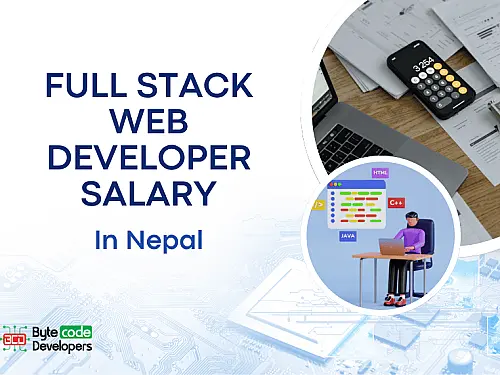



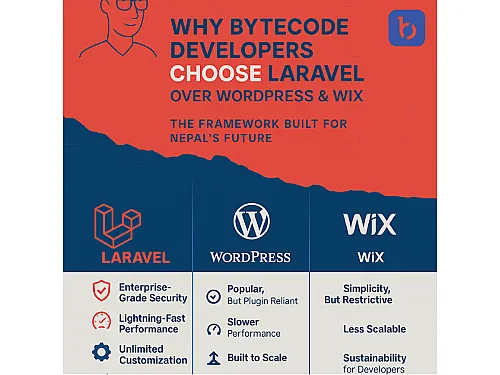


-thumb.webp)

-thumb.webp)
-thumb.webp)
-thumb.webp)