
In today’s dynamic digital landscape, your website is often the first impression customers have of your business. But what happens when that first impression starts to look and feel outdated? That’s where website redesign comes in.
More than just a fresh coat of paint, a well-thought-out website redesign can enhance your brand identity, improve the user experience, and increase your visibility in search engines. In this comprehensive guide, we’ll walk you through the whole website redesign process, from understanding when it’s time to redesign to launching and optimizing your new site for success.
Whether your goal is better performance, a sleeker design, or improved functionality, this guide will help you approach your redesign with clarity and confidence.
Why Redesigning Your Website Is Essential
Web technologies, user behavior, and design trends evolve rapidly. A website that was top-notch three years ago may now feel slow, clunky, or outdated in relation to modern expectations.
Redesigning your website isn’t just about making it look pretty. It’s about creating a site that aligns with your business objectives, meets users’ needs, and performs well across all devices and platforms. It’s an opportunity to:
- Improve page load speeds
- Make your website fully mobile-responsive
- Optimize for search engine performance
- Strengthen brand consistency
- Streamline the user journey and increase conversions
Ultimately, an innovative redesign can turn your website into a powerful tool that drives results, not just traffic.
The 9 Key Steps to an Effective Website Redesign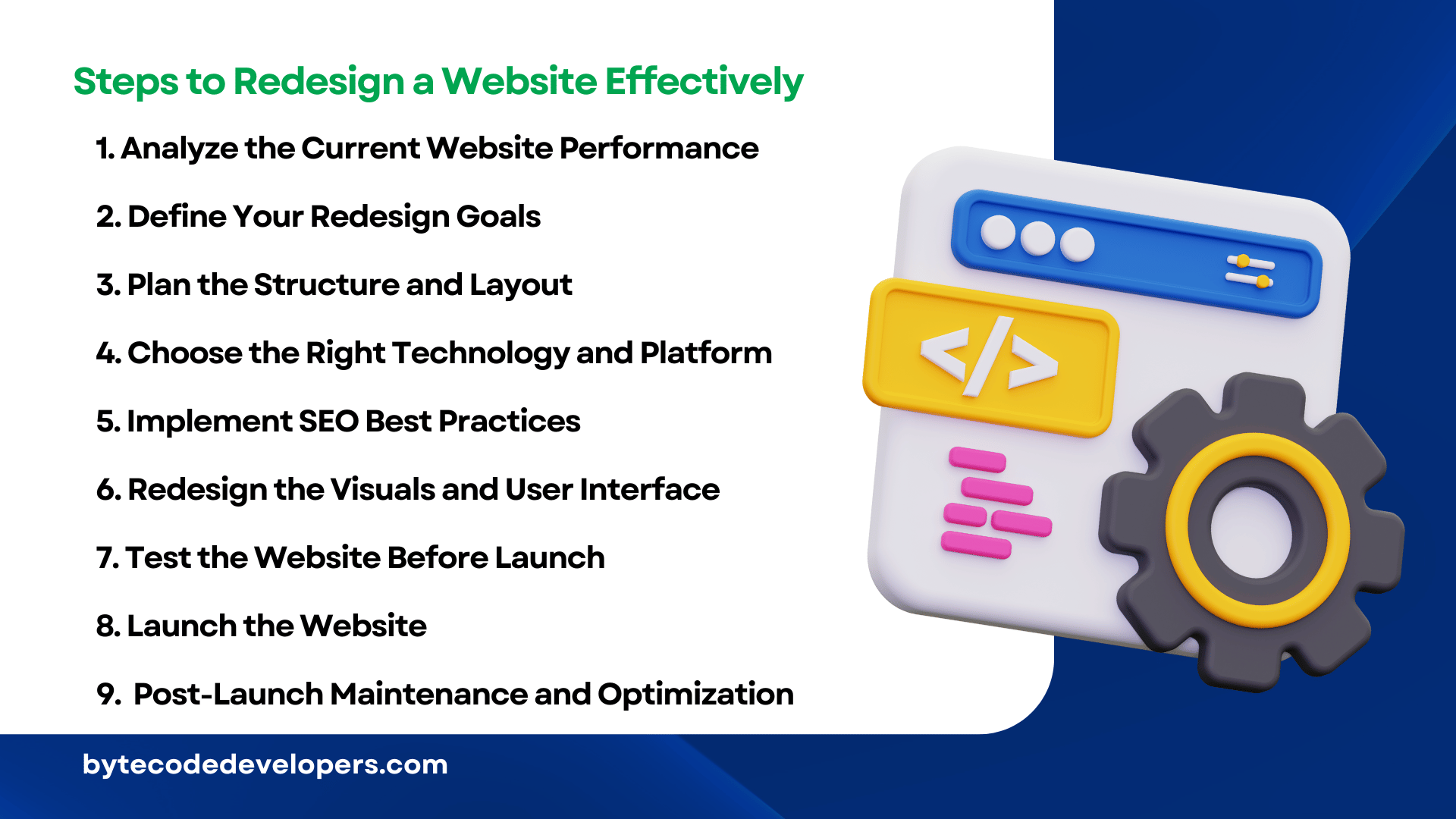
1. Analyze the Current Website Performance
Before embarking on a redesign, it's crucial to evaluate the current state of your website. This phase involves reviewing key performance indicators (KPIs) such as:
Traffic patterns: Which pages are popular? Which ones are being ignored?
Bounce Rates: Are users leaving your site too quickly?
Conversion Rates: How well is your website converting visitors into leads or customers?
User Experience (UX): Are visitors complaining about navigation issues or slow load times?
Understanding what works and what doesn’t will provide a clear roadmap for the redesign process.
2. Define Your Redesign Goals
Redesigning without a goal is like building a house without a blueprint. Define what you want to achieve. Your objectives may include:
Your goals could include:
Enhancing mobile responsiveness
Improving SEOand online visibility
Reducing bounce rates
Updating branding or visual elements
Increasing form submissions or product sales
Clear goals will guide every decision, from layout to technology stack.
3. Plan the Structure and Layout
A user-friendly structure is the backbone of a successful website. During the planning phase, focus on:
User Flow: Visualize how users move through your site and ensure each step is intuitive.
Navigation: Create menus that are clean and easy to understand.
Call-to-Action (CTA) placement: Guide users toward the desired actions.
Keep it simple. A cluttered website confuses users and dilutes your message.
4. Choose the Right Technology and Platform
Choosing the right platform and technology is vital for the success of your website redesign. If your website is on a content management system (CMS) like WordPress, Shopify, or Squarespace, ensure that it is scalable and user-friendly. Consider:
Platform Flexibility: Does the platform offer customization options tailored to your specific needs?
SEO Tools: Does the CMS provide built-in SEO features like meta tags, SEO-friendly URLs, and easy integration with Google Analytics?
Mobile Optimization: Ensure that the platform supports responsive design, allowing your website to function optimally on all devices.
5. Implement SEO Best Practices
One of the biggest mistakes during redesigns is forgetting about SEO. You don’t want to lose valuable traffic or ranking due to poorly executed changes. To safeguard your visibility:
Keyword Research: Ensure that your redesign incorporates relevant keywords in the content, titles, and metadata.
SEO-Friendly URLs: Make sure your URL structure is clean and optimized for search engines.
Meta Descriptions: Write compelling and keyword-rich meta descriptions for each page.
Internal Linking: Create internal links to improve site navigation and keep users engaged.
Mobile Optimization: With mobile-first indexing, ensure your site is optimized for mobile devices.
Redesign with SEO in mind, not as an afterthought.
6. Redesign the Visuals and User Interface
First impressions matter, and your site’s visual design is the first thing users notice. Aim for a modern, professional look that aligns with your brand’s identity.
Use Consistent Branding: Ensure that the design reflects your brand’s identity. Use consistent colors, fonts, and logos.
Simplify Navigation: A cluttered navigation bar can confuse users. Organize the menu into logical categories and make it easy to navigate.
High-Quality Images: Use high-quality images and videos that load quickly to enhance the user experience.
Good design is not just beautiful, it’s functional and strategic.
7. Test the Website Before Launch
Before unveiling your redesigned site to the world, test every element to ensure it works flawlessly.
Cross-Browser Testing: Make sure the website functions correctly across different browsers (Chrome, Firefox, Safari, etc.).
Mobile Testing: Check the website’s responsiveness on various mobile devices to ensure a seamless experience.
Performance Testing: Test the website’s loading speed to ensure it loads quickly, providing a better user experience.
User Testing: Get feedback from real users to identify any usability issues.
Better to fix bugs before launch than to scramble after.
8. Launch the Website
Once you’ve completed testing and are confident in your redesign, it’s time to go live. But don’t just flip the switch and walk away. Be sure to monitor the site closely after launch to address any unexpected issues.
Monitor Traffic: Track traffic and user behavior to ensure everything is functioning properly.
Monitor SEO Performance: Keep a close eye on your search engine rankings to ensure that your redesign has not negatively impacted your SEO.
A smooth launch is all about preparation and quick response.
9. Post-Launch Maintenance and Optimization
Website redesign is an ongoing process. After launch, it’s crucial to continue monitoring and optimizing your site. Regular updates, performance checks, and SEO tweaks will help keep your site performing optimally.
Content Updates: Regularly add new, high-quality content to keep the website fresh and engaging.
Analytics: Use tools like Google Analytics to track user behavior and make data-driven decisions.
SEO Audits: Conduct regular SEO audits to identify areas for improvement and maintain high rankings.
Think of your website as a living, evolving asset that grows with your business.
Final Thoughts: Redesign with Purpose and Precision
Website redesign is both an art and a science. It requires creativity, strategy, technical know-how, and a deep understanding of your audience’s needs. Done well, a redesign can dramatically improve the way users interact with your brand and drive measurable business results.
By following a structured, goal-driven approach, you’ll ensure your redesigned site is not only visually impressive but also functionally sound and future-proof.
If you're planning a website redesign and want expert guidance, reach out to our team. We’d be happy to help you transform your online presence into something compelling.



 June 04, 2025
June 04, 2025


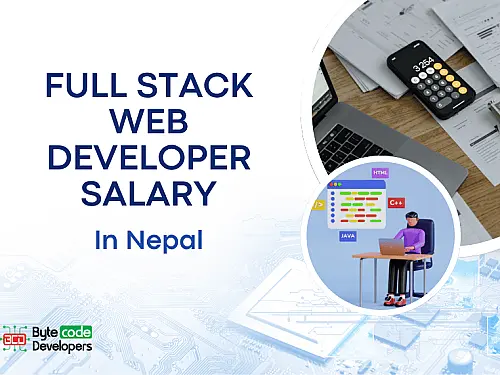



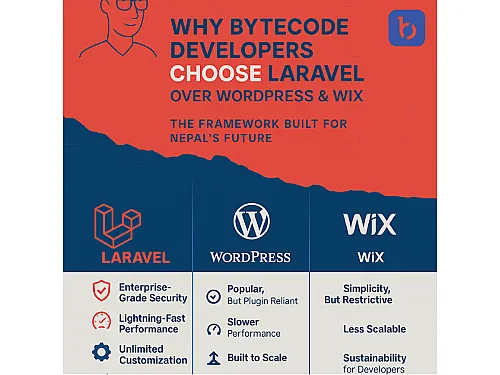


-thumb.webp)

-thumb.webp)
-thumb.webp)
-thumb.webp)